
Troubleshooting Guide: Why iPhone Gets Hot on Wireless Charger & Solutions
Wireless charging has become a hallmark of convenience and innovation today, especially for iPhone users. However, a common concern that surfaces is the issue of iPhones getting uncomfortably hot while being charged wirelessly. This not only raises alarms but also prompts a flurry of questions regarding the safety, efficiency, and longevity of both the device and the charger. Why does this happen? Is it normal or a sign of a potential problem? And most importantly, what can be done to mitigate this issue?
In this comprehensive guide, we delve into the reasons why your iPhone gets hot on wireless chargers, offer practical tips to prevent excessive heating, and recommend the best wireless chargers that ensure your iPhone stays cool, efficient, and safe while charging wirelessly. Let's dive in!

Reasons of iPhone Getting Hot When Charging Wirelessly
Several factors can contribute to your iPhone getting unusually warm during the charging process. Let's take a closer look:
Normal Heat Generation
Firstly, it's important to recognize that the process of wireless charging inherently generates heat. When your iPhone is placed on a wireless charger, the induction coils within the charger and the phone convert electrical energy into magnetic energy and back. This conversion process isn't 100% efficient, leading to the generation of heat. Therefore, a certain amount of warmth is normal and expected, but excessive heat could be a sign of underlying issues.
Phone Usage During Charging
Using your iPhone while it's charging wirelessly can also lead to increased heat generation. Activities such as streaming videos, playing games, or using GPS navigation are resource-intensive and cause your device to work harder, producing additional heat. When combined with the heat generated from wireless charging, it can cause the device to feel warmer than usual.
Case Material:
Regarding the case material, it's worth noting that not all phone cases are created equal, especially in the context of wireless charging. Cases made from thick materials or those incorporating metal elements can act as barriers to the electromagnetic field required for charging. This interference not only slows down the charging process but also contributes to heat buildup. The materials may insulate the phone, trapping heat that would otherwise dissipate into the air, further exacerbating the temperature increase.
Inefficient Wireless Charger
Not all wireless chargers are created equal. Using an inefficient or low-quality wireless charger can contribute significantly to your iPhone getting hot. Chargers that are not optimized for your device may not manage power transfer efficiently, leading to excessive heat generation. Furthermore, some chargers might not align properly with your iPhone's charging coil, causing further inefficiency and heat as the device and charger struggle to maintain a stable connection.
How to Prevent Excessive Heating
Nobody wants their iPhone and wireless charger to heat up excessively. After all, it can potentially damage its components and affect both devices' efficiency and performance. Fortunately, there are several measures you can take to minimize this risk and keep your devices cool:
Manage Background Apps
Apps running in the background can significantly contribute to your iPhone's heat generation, especially during charging. To reduce this effect, close unnecessary apps before placing your iPhone on the wireless charger. This action decreases the workload on your device, thereby reducing the amount of heat it generates.
Avoid Phone Usage While Charging
Although it might be tempting to use your iPhone while it's charging, doing so can lead to excessive heating. Activities like streaming or using resource-intensive apps increase the device's temperature. To prevent this, try to avoid using your iPhone for demanding tasks while it's on the wireless charger. If you need to use your phone, consider taking it off the charger temporarily.
Keep It Cool
The charging environment can also affect your iPhone's temperature. To ensure optimal charging conditions, place your wireless charger in a cool, well-ventilated area away from direct sunlight or heat sources. Avoid charging your iPhone under pillows, on beds, or in confined spaces where heat can build up.
Use Good Quality Chargers
The quality of your wireless charger plays a crucial role in how much heat is generated during the charging process. Invest in a high-quality wireless charger certified or recommended by Apple, as these align better with your iPhone's charging coil, reducing the risk of inefficient power transfer and the resulting heat. Additionally, opt for advanced wireless chargers with built-in cooling or safety mechanisms to further manage heat and ensure optimal charging efficiency.
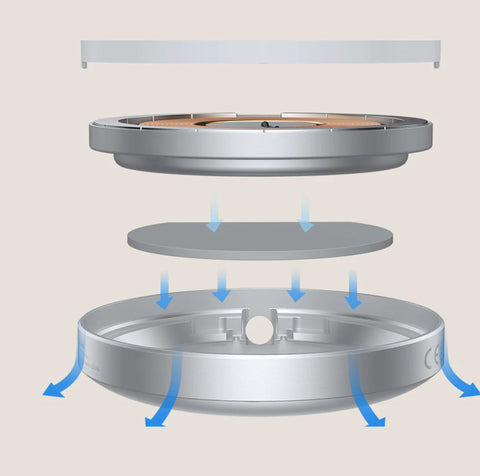
Recommended Wireless Chargers for iPhone
In the quest for the perfect wireless charging solution to avoid overheating, Anker's MagGo series stands out with its innovative technology and design, ensuring a safe and fast charging experience. Here are two top recommendations:
Anker MagGo Wireless Charging Station (Foldable 3-in-1)

The Anker MagGo Wireless Charging Station (Foldable 3-in-1) is a marvel of efficiency and design. With its Qi2-certified 15W ultra-fast charging, this charger is perfectly compatible with MagSafe, offering a high-speed charging experience like no other. What sets it apart is its ultra-compact, foldable design. Weighing just 6.9 oz and capable of folding down to the size of a deck of cards, it's an ideal travel companion.
This station allows you to simultaneously charge your iPhone, AirPods, and Apple Watch while benefiting from the adjustable phone stand. It's not just about the convenience; the charger also boasts our ActiveShield 2.0 technology, conducting over 3 million temperature checks daily to ensure your devices stay cool. Additionally, its MultiProtect safety system provides comprehensive protection, including overcurrent and overvoltage protection.
Anker MagGo Wireless Charger (Pad)

For those who prefer a more straightforward and cost-effective charging solution, the Anker MagGo Wireless Charger (Pad) offers a seamless experience. This pad provides peace of mind with its Qi2 certified 15W ultra-fast charging. The built-in strong magnets ensure a precise alignment every time, making it a breeze to snap your iPhone into place for charging.
The extended 5 ft cable offers flexibility in where you set up your charging station, and the aluminum alloy material enhances heat dissipation for a quicker charge. Like its sibling, this charger features the ActiveShield safety system for around-the-clock temperature monitoring.
Conclusion
As we've explored, several factors contribute to why your iPhone gets hot on wireless chargers, from normal device operations to the quality of the charging accessories used. Understanding these reasons lays the groundwork for taking proactive steps towards preventing excessive heating. By managing background apps, avoiding phone usage while charging, and opting for high-quality chargers, like the Anker MagGo series, you can not only mitigate this issue but also ensure your iPhone's safety and longevity. Embrace these practices and charger recommendations to enjoy the convenience of wireless charging without the heat!
FAQ
Is it normal for my iPhone to heat up while wirelessly charging?
Yes, it is normal for your iPhone to heat up slightly while wirelessly charging. This is because the process of wireless charging generates heat due to the induction between the charging pad and the phone. However, if your iPhone becomes excessively hot, it might indicate a problem with the charging pad, the phone's battery, or the environment in which it is being charged. In such cases, it's advisable to stop charging and let the phone cool down.
Does the iPhone's battery health affect its temperature during wireless charging?
Yes, the iPhone's battery health can affect its temperature during wireless charging. As a battery ages, its internal resistance may increase, which can lead to less efficient charging and higher heat generation during the process. Therefore, maintaining your iPhone's battery health is important not only for preserving its lifespan but also for keeping its temperature at a safe level during wireless charging.
Does the ambient temperature impact wireless charging temperature?
Yes, ambient temperature can impact the temperature of wireless charging. Charging in environments with high ambient temperatures can cause the device to become hotter than it would in cooler settings. iPhones are designed to operate within specific temperature ranges, and charging in conditions outside these ranges can lead to overheating.















