
Tech Pro Guide 101: What Does a USB C Port Look Like?
The USB-C port holds a prominent place in our technologically driven world, empowering an array of digital devices with fast data transfer and versatile connectivity. Resembling a small oblong slot, with smooth rounded corners and a relatively symmetrical structure, its distinguishing design easily sets it apart from its predecessors, such as USB-A and USB-B.
In this article, we'll further your understanding of ‘what does a USB-C port look like’, highlight its unique features, and showcase accessories compatible with USB-C. So, what are you waiting for? Let's get started!
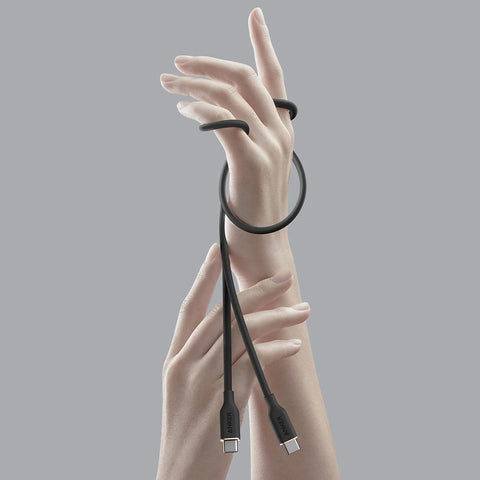
What is a USB-C port?
A USB-C port, also called a Type-C USB, marks a significant advancement from preceding USB technologies. It's a USB (Universal Serial Bus) connector designed to streamline and universalize charging and data transfer between digital devices. Notable for its compact, symmetrical design, it allows for reversible plug orientation. Thus, reducing the risks of damaging the port or cable that could occur when trying to plug it in the wrong direction.
USB-C was developed by the USB Implementer's Forum, a group of companies that has been facilitating the development of USB tech, including the likes of Apple, Google, and HP. The USB-C port was thus designed to be the futuristic and all-in-one solution providing high-speed data transfer, charging, and Audio/Video delivery. Its universality and versatility garnered widespread consumer and manufacturer adoption quickly.
How to understand USB-C port
Here, we laid out everything you need to understand the USB-C port, its components, and its features in-depth.
Physical Characteristics of a USB-C Port
What does a USB C look like? The physical characteristics of the USB-C port make it distinct and more convenient than its predecessors. Firstly, the port is slimmer and approximately one-third the size of the previous USB Type-A port, making it ideal for the sleek design of modern hardware appliances. Additionally, its ovular shape, which is symmetrical on both sides, allows the attaches to be plugged in any orientation—upside or downside, removing the hassle of figuring out the correct side.
Another appealing physical feature of USB-C is its durability. With a rated lifespan of about 10,000 uses, the port is designed to last, resisting the effects of daily wear and tear. This feature enhances the durability and efficiency of devices, making the USB-C port very appealing to many users and manufacturers.
Connectors and Pins
USB-C connectors come with 24 pins that provide the connector's energy and offer transmission channels for data. These increased numbers of pins contribute to the port's versatility and high performance. The pins include power delivery pins which can carry high power, greatly improving the charging speed.
The increased number of pins also allows data to be transferred in both directions. Providing the basis for the alt modes which allow other forms of data, such as video data, to be carried over the cable. This allows devices to use the USB-C cords also to connect to non-USB interfaces, like DisplayPort, MHL, HDMI, and more.
USB-C Port Features
One noteworthy feature of USB-C ports is its high data transfer speed. Under USB 3.1 standard, the ports can transfer data at a speed up to 10 Gbps, making it significantly faster than older versions of USB. The increased data transfer rate ensures quick and efficient file sharing, making the use of devices more convenient and versatile.
Another significant feature of the USB-C port is its capacity to deliver power up to 100 watts. This feature opens up myriad possibilities such as charging laptops or powering monitors, thereby making it the primary charging port for various devices, including smartphones, tablets, and laptops. Lastly, with the addition of Thunderbolt 3 support on some USB-C ports, users can experience even faster data transfer and better video output capabilities, making it a highly versatile connection standard.
What are USB-C accessories?
Below are the USB-C accessories that will seamlessly connect and power your favorite devices.
USB-C chargers
A USB-C charger is a type of power adapter that takes advantage of the USB-C format's capabilities to provide a robust, fast, and efficient charging solution. These chargers leverage the power delivery protocol (USB PD) that allows for increased levels of power to be delivered over a USB connection, leading to faster charge times. What does a USB-C charger look like? Many modern devices like laptops, smartphones, and tablets use USB-C chargers due to their versatile and powerful features. These chargers typically support reversible plug orientation and cable direction, making them more convenient to use as there's no need to figure out which side is the 'right' one.
In regard to top-of-the-line USB-C chargers, Anker's lineup never fails to set the industry standard. One of these is the Anker Prime 100W GaN Wall Charger (3 Ports)—it features two USB-C ports and a USB-A outlet, enabling simultaneous rapid charging of three devices, such as smartphones, tablets, and notebooks. It offers proficient 100W max charging regardless of the port combination utilized, while its ultra-compact size, 43% smaller than a MacBook's original charger, makes it highly portable. Further, its ActiveShield™ 2.0 safety system ensures secure, worry-free charging.

USB-C cables
USB-C cables are a kind of connector cable used for both charging devices and transferring data. They feature the USB-C connector, which is a type of USB (Universal Serial Bus) connector that's reversible (can be plugged in any direction). These cables are known for their fast data transfer rates, reaching up to 10 Gbps with USB 3.1, and their ability to carry a higher power output, making them ideal for charging larger devices such as laptops. Moreover, due to its universal nature, one type of USB-C cable can be used across various types of devices, eliminating the need for multiple types of cables.
When talking about high-quality USB-C cables, you can't overlook the Anker 765 USB-C to USB-C Cable (140W Nylon). Over 80 million gadget users favor this USB-C cable, which guarantees high-speed performance with a top output of 140W and compliance with USB Power Delivery 3.1, supporting quick charging for various devices - from laptops to earbuds. Boasting universal compatibility with any USB-C device and a robust build that can withstand a 35,000-bend lifespan, this cable is designed for durability amidst daily use.

Conclusion
To conclude, knowing what does a USB C port look like not only helps us during tech shopping but also helps us avoid damage to our devices. We can utilize the advanced features, fast transfers, and improved power delivery by wrapping our minds around the USB-C port design and its functionalities. Stay up-to-date with the latest tech accessories after gaining knowledge about USB-C, and ensure that your evolving tech needs are met with ease!
FAQ about USB-C Port
Here are some commonly asked queries on what does a USB C port look like.
How can I identify a USB-C port?
You can easily recognize a USB-C port by its smaller and oval-shaped structure. It's different from the previous USB Type-A port. Also, the USB-C connector is reversible, so you don't have to worry about its orientation while plugging it into the port. Unlike USB-A or USB-B, it doesn't have a specific top or bottom.
Are all USB-C ports the same?
Not all USB-C ports are the same. While they share the same connector design, the underlying technology that powers them can vary. For instance, some USB-C ports only support data transfer and charging, while others (known as USB 3.1 Gen 2 Type-C) also support video output. Certain high-end laptops and desktops also use USB-C ports with Thunderbolt 3 or 4 support, which provides faster data transfer rates and can support more powerful devices.
Do USB-C ports support Thunderbolt?
Some, but not all, USB-C ports support Thunderbolt. Thunderbolt is a high-speed interface that can transfer data, output video, and charge devices. Thunderbolt 3 & 4 use the USB-C connector type, but not all devices with a USB-C port will necessarily support Thunderbolt. It depends on whether the device's manufacturer has chosen to support this technology, so it's always best to check the specifications of your particular device.
Is USB-C the same for Apple and Android?
Yes, USB-C is the same standard for both Apple and Android devices, allowing compatibility across platforms. However, specific features of USB-C ports like fast charging or data transfer may vary depending on the device and cable. For the best performance, use certified USB-C cables.
Does USB-C have a top and bottom?
No, the USB Type C port does not have a top or bottom. Its symmetrical design allows it to be inserted either way, making it more convenient and user-friendly compared to older connectors like USB-A or micro-USB, which require specific orientation.














