
DisplayPort vs HDMI: Which Is Better?
The answer to "Is DisplayPort better than HDMI" depends on the specific requirements and usage of users, with both interfaces offering exceptional benefits in their respective domains.
In this article, we'll discuss with you the concepts of DisplayPort and HDMI, their similarities and differences. In this case, you can make the best choice according to your needs. Let's explore this topic further.

What Is DisplayPort?
DisplayPort, or DP for short, is primarily used for connecting video sources to devices like monitors. Additionally, it supports audio, USB, and various other data formats. This interface is designed to replace the traditional standards such as VGA, DVI, and FPD-Link.
Besides, DisplayPort enables multiple display modes, including mirroring and extending displays. Thus, it's commonly used in computers and other devices that require high-definition video and audio output.
There are 2 common types of DisplayPort connectors:
- Standard DisplayPort:
The Standard DisplayPort connector, characterized by its 20 pins, is the most commonly used type of DisplayPort connector. It features a standard-sized connector that is utilized in most DisplayPort-enabled devices such as computers, monitors, and graphics cards. The maximum length of a DisplayPort is 15 meters, but the recommended length for optimal performance is 1.8 meters. Exceeding this length with a DisplayPort cable may result in data loss and deteriorated display quality.
- Mini DisplayPort:
The Mini DisplayPort connector, boasting 20 pins like its standard counterpart, is smaller in size compared to the standard DisplayPort connector. Typically found on laptops, tablets, and some compact desktop computers, the Mini DisplayPort connector offers a compact solution for devices with limited space. Despite its smaller form factor, the Mini DisplayPort connector offers the same performance and capabilities as the standard DisplayPort.
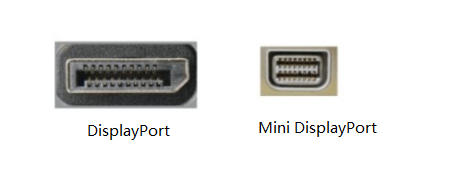
What Is HDMI?
HDMI, or High Definition Multimedia Interface, is a fully digital video and audio transmission interface for sending uncompressed audio and video signals. HDMI is widely used in devices such as set-up boxes, DVD players, personal computers, TV gaming consoles, digital audio systems, and televisions.
Similar to DisplayPort, HDMI supports high-resolution displays, ensuring stunning visuals for movies, games, and other multimedia content. Thus, users can immerse themselves in entertainment experiences.
There are 3 common types of HDMI connectors:
- Type A: Standard Size
Type A HDMI connectors, with their standard rectangular shape and 19 pins, are commonly utilized to connect source devices such as DVD/Blu-ray/Ultra HD players, computers, and more. Known for their versatility and compatibility, Type A connectors provide seamless connectivity for various entertainment and multimedia applications.
- Type C: Mini Size
Type C HDMI connectors, also known as mini HDMI, feature a smaller connector compared to their standard counterparts. With a compact shape and 19 pins, mini HDMI connectors are commonly found on smaller devices such as camcorders, digital cameras, and some tablets. Their smaller size makes them ideal for devices where space is limited, offering convenient connectivity without compromising on performance.
- Type D: Micro Size
Type D HDMI connectors, known as micro HDMI, feature an even smaller connector compared to both Type A and Type C connectors. With their micro-sized shape and 19 pins, micro HDMI connectors are usually used on smartphones, tablets, and other portable devices where space is at a premium. Despite their diminutive size, micro HDMI connectors provide reliable connectivity for high-definition audio and video transmission, ensuring seamless multimedia experiences on the go.

Similarities of DisplayPort and HDMI
DisplayPort and HDMI share several commonalities:
- High-Resolution & Audio Support:
Both of them support high-resolution displays and carry high-quality audio. This enables users to enjoy immersive experiences without the need for multiple cables.
- Compatibility:
DisplayPort and HDMI are compatible with various devices, including computers, laptops, gaming consoles, televisions, and multimedia devices. You can also find a variety of cables and adapters for HDMI and DisplayPort.
- Multiple Display Modes:
Both interfaces support multiple display modes. Thus, users can mirror or extend their displays according to their preferences, providing flexibility in different usage scenarios.

DisplayPort vs HDMI: What's the Difference?
Knowing only the similarities is not enough to determine if is DP better than HDMI. To answer the question "Are DisplayPorts better than HDMI", it’s necessary to learn their differences and assess their respective advantages and disadvantages.

Bandwidth and Data Transfer Capabilities
DisplayPort generally offers higher bandwidth compared to HDMI, enabling faster data transfer rates. Additionally, DisplayPort supports Multi-Stream Transport (MST), allowing a single connection to drive multiple displays simultaneously, which is advantageous for users requiring multi-monitor setups without compromising performance.
On the other hand, HDMI traditionally has lower bandwidth, potentially limiting its ability to support extremely high resolutions and refresh rates. Despite this, advancements such as HDMI 2.1 have increased the standard's bandwidth capabilities. HDMI is commonly utilized in consumer electronics like TVs, gaming consoles, and Blu-ray players, prioritizing high-quality audio and video content delivery to compatible devices.
Resolution and Refresh Rate Support
DisplayPort generally offers superior support for high resolutions and refresh rates compared to HDMI, especially in professional applications and gaming. Therefore, if you are seeking better visual performance and smoother gameplay experiences, DisplayPort would be the preferred choice. However, HDMI has made significant strides in recent years, particularly with the introduction of HDMI 2.1. This has narrowed the gap in resolution and refresh rate capabilities between the two standards.
Audio Support
In terms of audio support, both DisplayPort and HDMI can play high-quality audio. That said, there are just a few benefits that HDMI has over its competitors when it comes to audio format support and compatibility with other devices used for audio purposes. One thing that makes HDMI stand out is that it supports a wider variety of audio formats such as Dolby TrueHD and DTS-HD Master Audio which would be great for those who were keen on sound quality in their entertainment setup.
Compatibility and Versatility
While both DisplayPort and HDMI offer compatibility with various devices, DisplayPort tends to be more versatile in professional settings and offers better support for advanced features like multi-monitor setups and higher resolutions. HDMI, on the other hand, remains the standard choice for home entertainment systems due to its widespread adoption and comprehensive audio/video capabilities.
Nevertheless, DisplayPort is gaining traction in the computing world due to its superior performance and flexibility. In some laptop models emphasizing ultra-portability, only two USB-C ports are retained. In this case, you might need a PowerExpand USB-C to DisplayPort Adapter if you want to connect the laptop to a bigger monitor.
There are lots of choices in the market and Anker is one of them. With support for resolutions up to 4K@60Hz, you can enjoy crisp and vibrant visuals. Besides, it allows you to both mirror or extend your display. Furthermore, the plug-and-play design ensures smooth usage without the need to install anything.

Conclusion
In conclusion, the answer to "Is DisplayPort better than HDMI?" depends on individual needs, such as intended use, device compatibility, and desired performance. DisplayPort excels in professional settings with higher bandwidth and multi-monitor support, while HDMI is favored for home entertainment due to widespread compatibility. Users should consider their specific requirements before deciding which option to choose.
FAQ
Which devices commonly use DisplayPort and HDMI?
DisplayPort is commonly found in computer monitors, laptops, and graphics cards, while HDMI is prevalent in televisions, blue-ray players, and gaming consoles.
Is DisplayPort better than HDMI for 144Hz?
Yes, DisplayPort is not the only choice but it is one of the best options. DisplayPort version 1.0 or 1.1 can support 144hz at a resolution of 1080p, and the DisplayPort version 1.2 is fantastic for 144hz at a resolution of 1440p.
Are there any limitations to consider when using DisplayPort or HDMI?
While both DisplayPort and HDMI offer excellent performance and compatibility, users should ensure compatibility with their devices and cables, especially when using older devices or newer standards. Consider using an adapter for DisplayPort or HDMI if the devices are not compatible.














