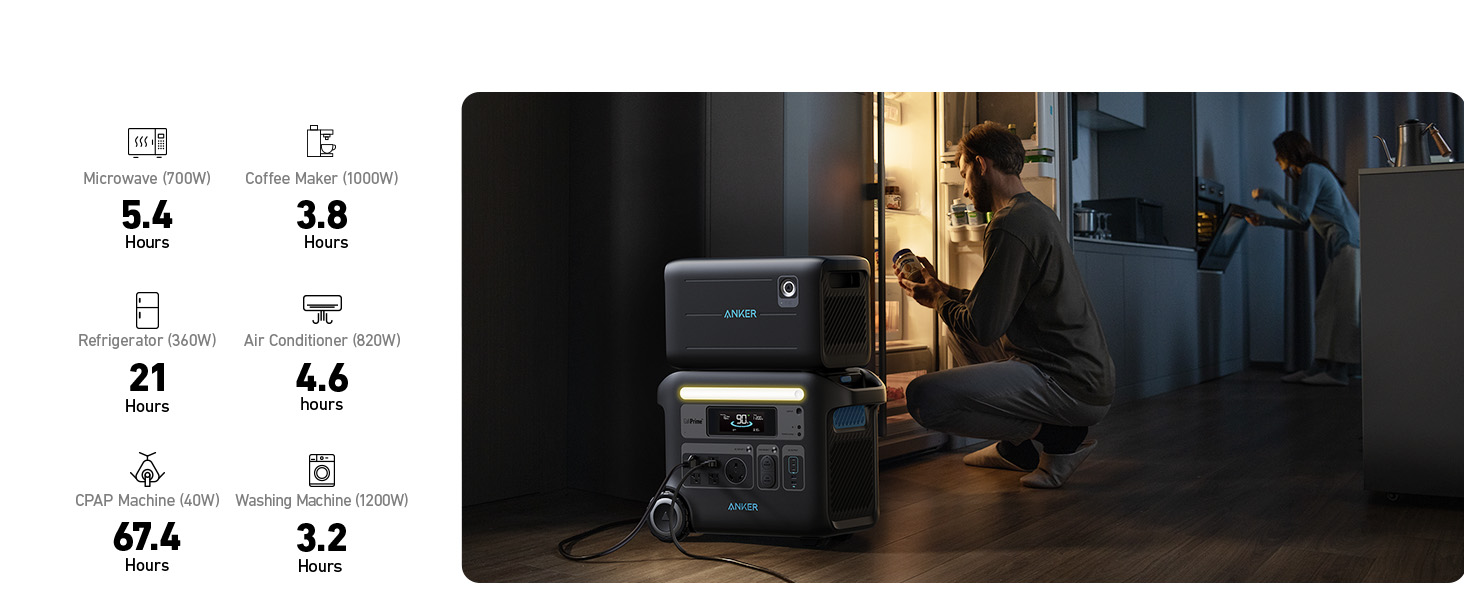Anker SOLIX F2000 + BP2000 Expansion Battery + Home Backup Kit (Transfer Switch + Cable)


- Long-Lasting Technology, InfiniPower™
- 2400W | 2048Wh
- Expansion Battery—4096Wh
- 1000W Solar Input
- Fast Charging System, GaNPrime™
- Portable and Durable
- Protective Clasp